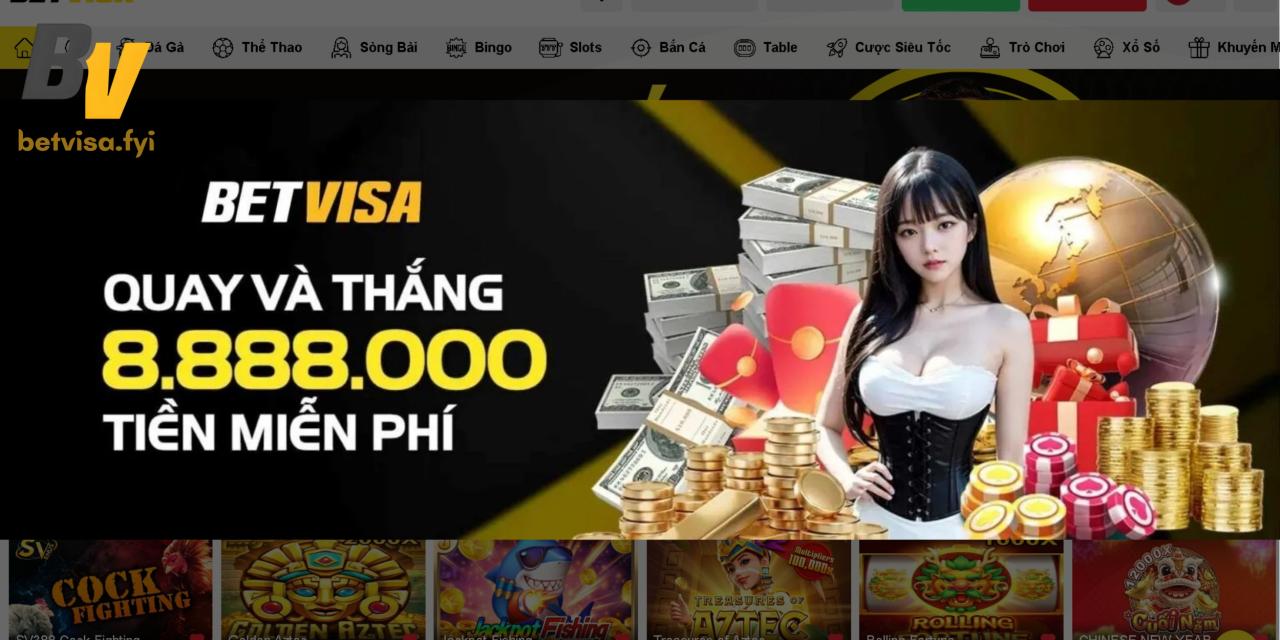Android APK Installation Protocol
-
01.Enable 'Unknown Sources'
Navigate to your device's `Settings > Security`. Authorize the `Install from Unknown Sources` option. This is a standard procedure for installing applications outside the Google Play Store.
-
02.Locate the APK File
Open your `File Manager` or `Downloads` folder. Find the downloaded file, typically named `slotph-app.apk`.
-
03.Execute Installation
Tap the APK file to initiate the installation sequence. Review and `Accept` the required permissions to finalize the process.